微信小程序广告接入,相关的文档说的已经很清晰了,下面主要总结了我遇到的一些问题。
相关文档广告相关事件重复注册
useEffect(() => {
// 拉取插屏广告
if (wx.createInterstitialAd) {
interstitialAd.current = wx.createInterstitialAd({
adUnitId: 'adunit-xxxx'
})
// 广告加载调试可打开以下注释代码
const handleOnLoad = () => {
console.log('插屏广告拉取成功~~')
}
interstitialAd.current.onLoad(handleOnLoad)
const handleOnError = (err) => {
console.warn('wx.createInterstitialAd error: ', err)
}
interstitialAd.current.onError(handleOnError)
const handleOnClose = () => {
// 关闭插屏广告后,播放领取动画
handleShowDrawDownTips()
}
interstitialAd.current.onClose(handleOnClose)
}
}, [handleShowDrawDownTips])
上述代码中的副作用因为依赖了外部传入的方法ps,当此方法发生变更时,上述副作用会被触发,导致广告被重复注册,相关事件被重复注册。改进:广告注册逻辑与事件注册分离开,事件注册前先进行销毁(这个操作在微信的文档-广告指南中有提到,但具体方法没有写明,后来谷歌后,在对应的 API 文档中找到了相关方法)
useEffect(() => {
// 拉取插屏广告
if (wx.createInterstitialAd) {
interstitialAd.current = wx.createInterstitialAd({
adUnitId: 'adunit-xxxx'
})
}
}, [])
useEffect(() => {
// 插屏广告添加监听事件
if (interstitialAd.current) {
// 广告加载调试可打开以下注释代码
const handleOnLoad = () => {
console.log('插屏广告拉取成功~~')
}
interstitialAd.current.onLoad(handleOnLoad)
const handleOnError = (err) => {
console.warn('wx.createInterstitialAd error: ', err)
}
interstitialAd.current.onError(handleOnError)
const handleOnClose = () => {
// 关闭插屏广告后,播放领取动画
handleShowDrawDownTips()
}
interstitialAd.current.onClose(handleOnClose)
// 此处取消监听事件
return () => {
interstitialAd.current.offLoad(handleOnLoad)
interstitialAd.current.offError(handleOnError)
interstitialAd.current.offClose(handleOnClose)
}
}, [handleShowDrawDownTips])
其它需要注意的点
if (interstitialAd.current) {
interstitialAd.current.show().catch((err) => {
某些情况,如触发了频次限制,插屏广告不展示也不报错,所以不会执行一下逻辑
handleShowDrawDownTips()
console.warn('「插屏广告展示出错」error', error)
)
}
// 可尝试以下方法做好业务的兜底
if (interstitialAd.current) {
// 防止广告因为触发频率限制不展示,导致后续逻辑没有正常执行
const timer = setTimeout(() => {
handleShowDrawDownTips()
}, 1000)
try {
await interstitialAd.current.show()
clearTimeout(timer)
} catch (error) {
clearTimeout(timer)
handleShowDrawDownTips()
console.warn('「插屏广告展示出错」error', error)
}
}
云衔科技是一家专注于企业数字化广告营销解决方案的服务商。公司凭借深厚的行业经验和专业技术能力,致力于为企业客户提供全方位、更高效的数字化广告营销与运营服务。
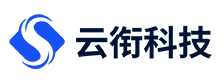

 京公网安备 11010802043925号
京公网安备 11010802043925号 微信扫码 快速咨询
微信扫码 快速咨询